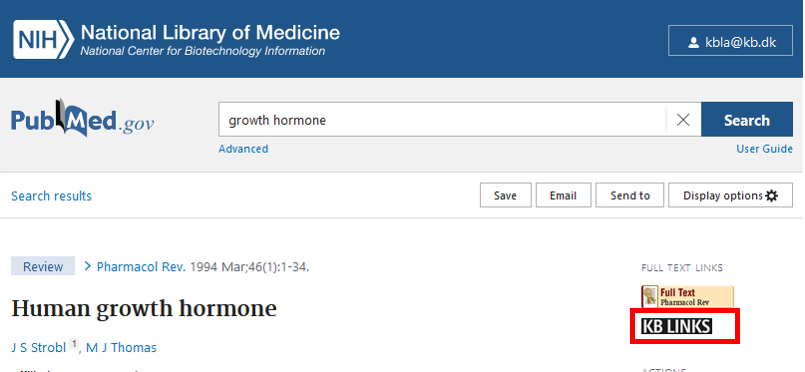PubMed: How to add library links to your PubMed account
Go to https://pubmed.ncbi.nlm.nih.gov/ and Log in
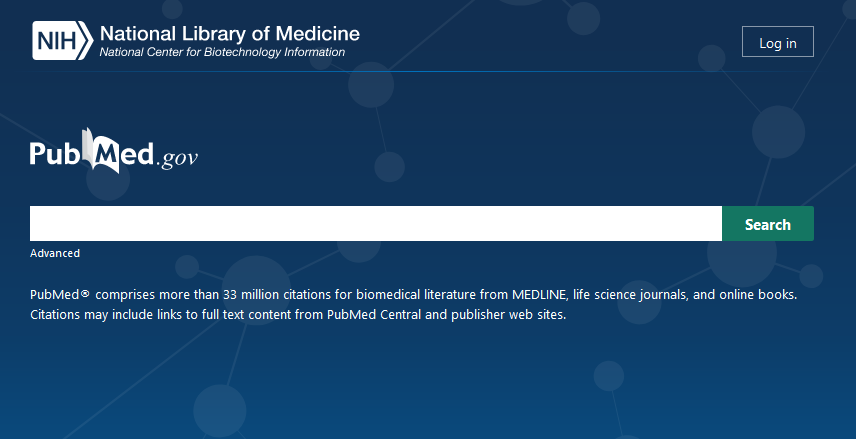
Choose here who you want to log in with and use the login information from that provider - here I have used my google account
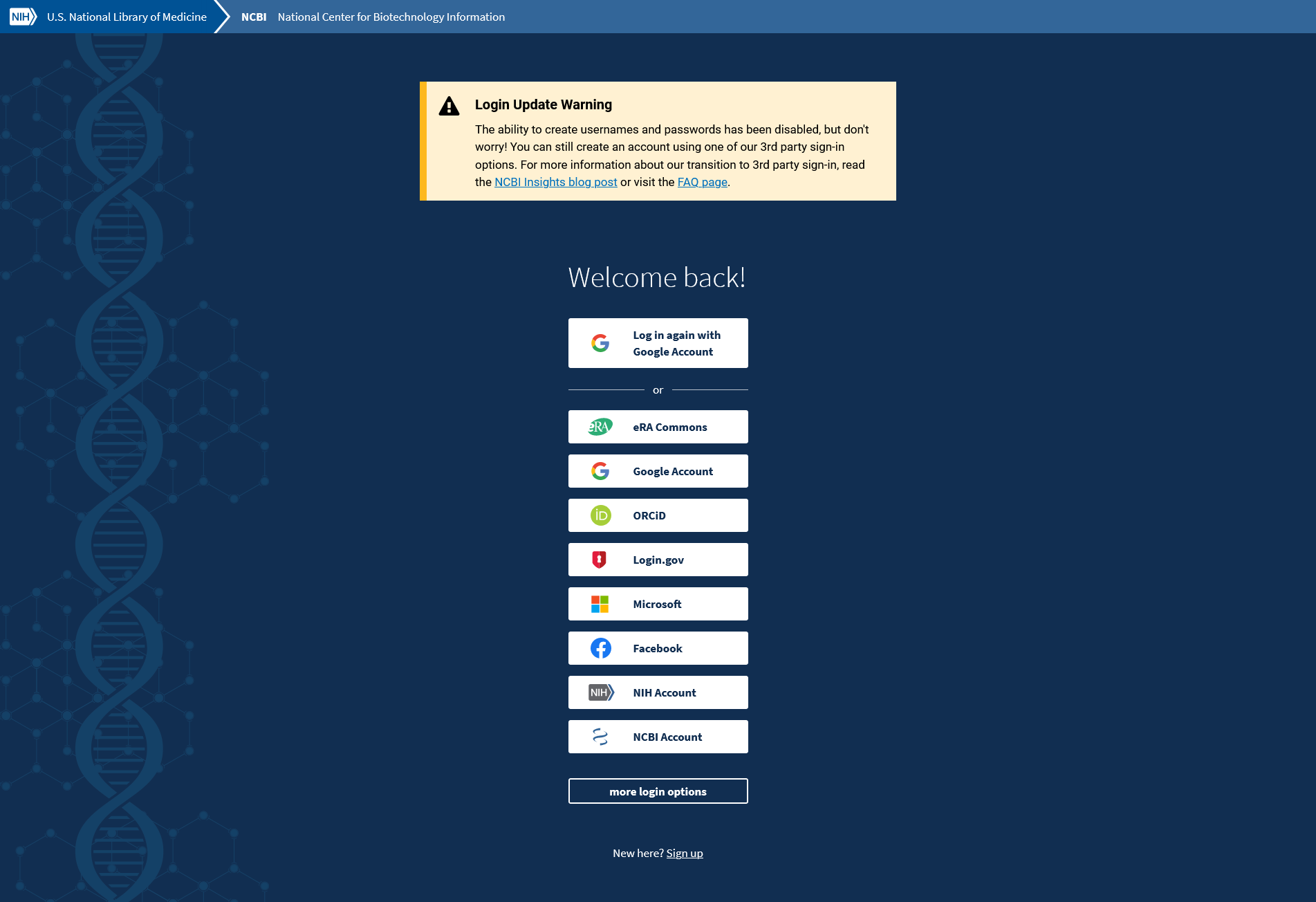
Now your name will be where it used to be login - click on it and select Account Settings
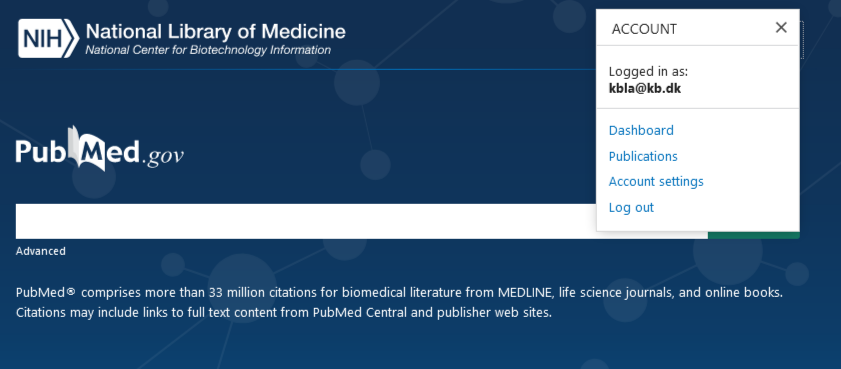
Select NCBI site preferences at the bottom
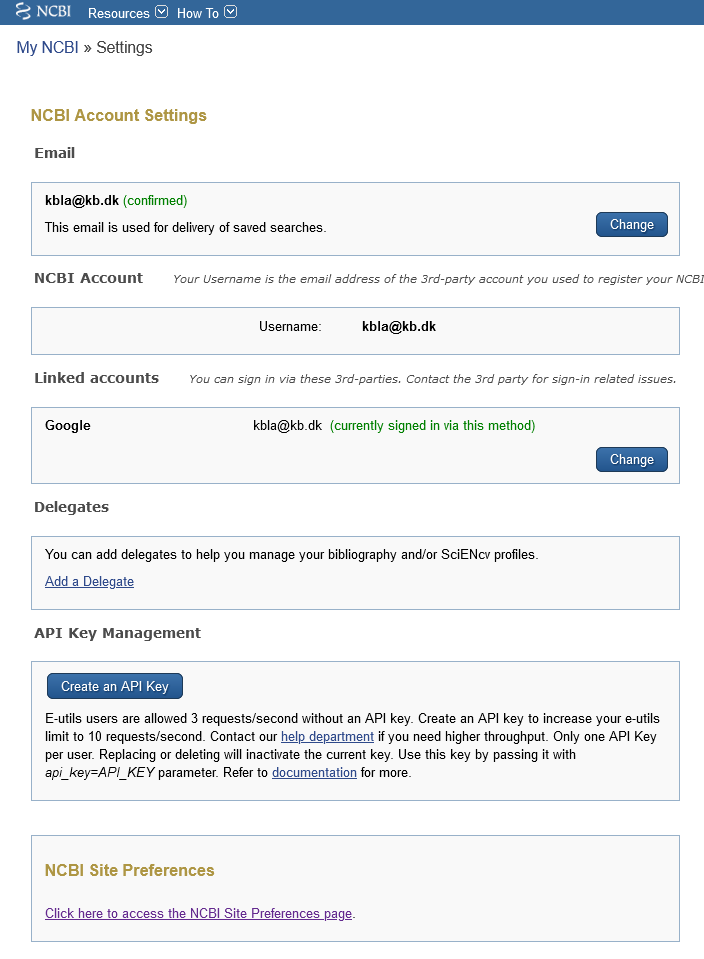
And Outside tool under PubMed preferences
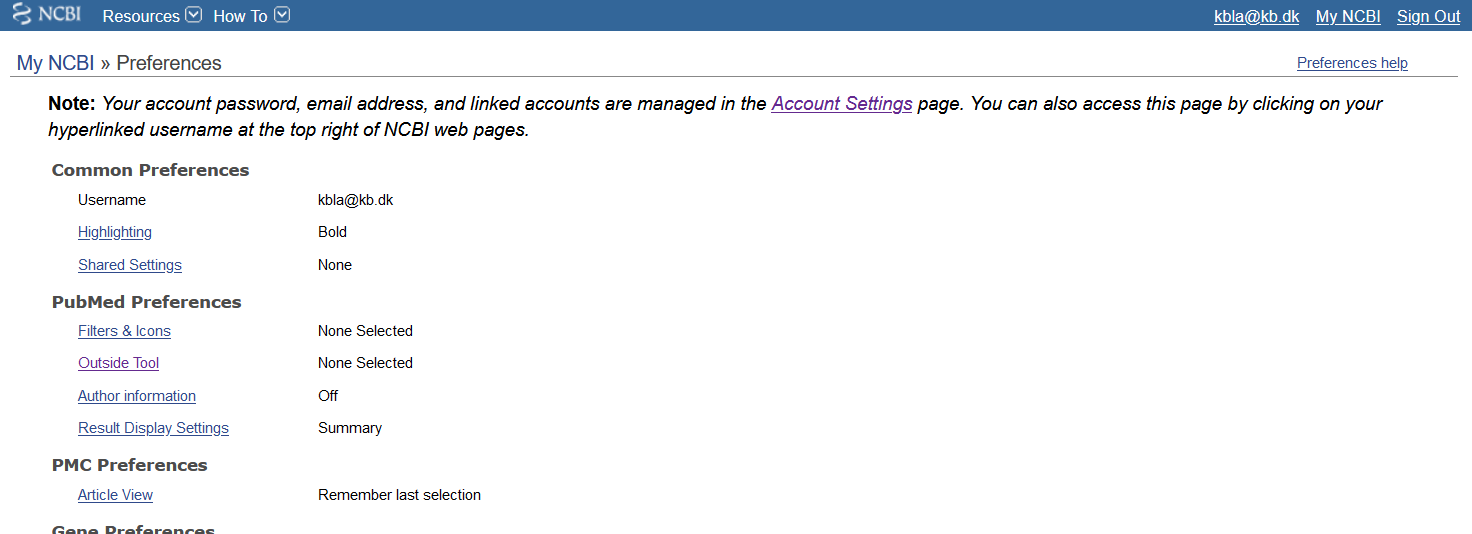
Find the Royal Library under D and check it. Then go back to the Preferences page. You will find that link at the bottom
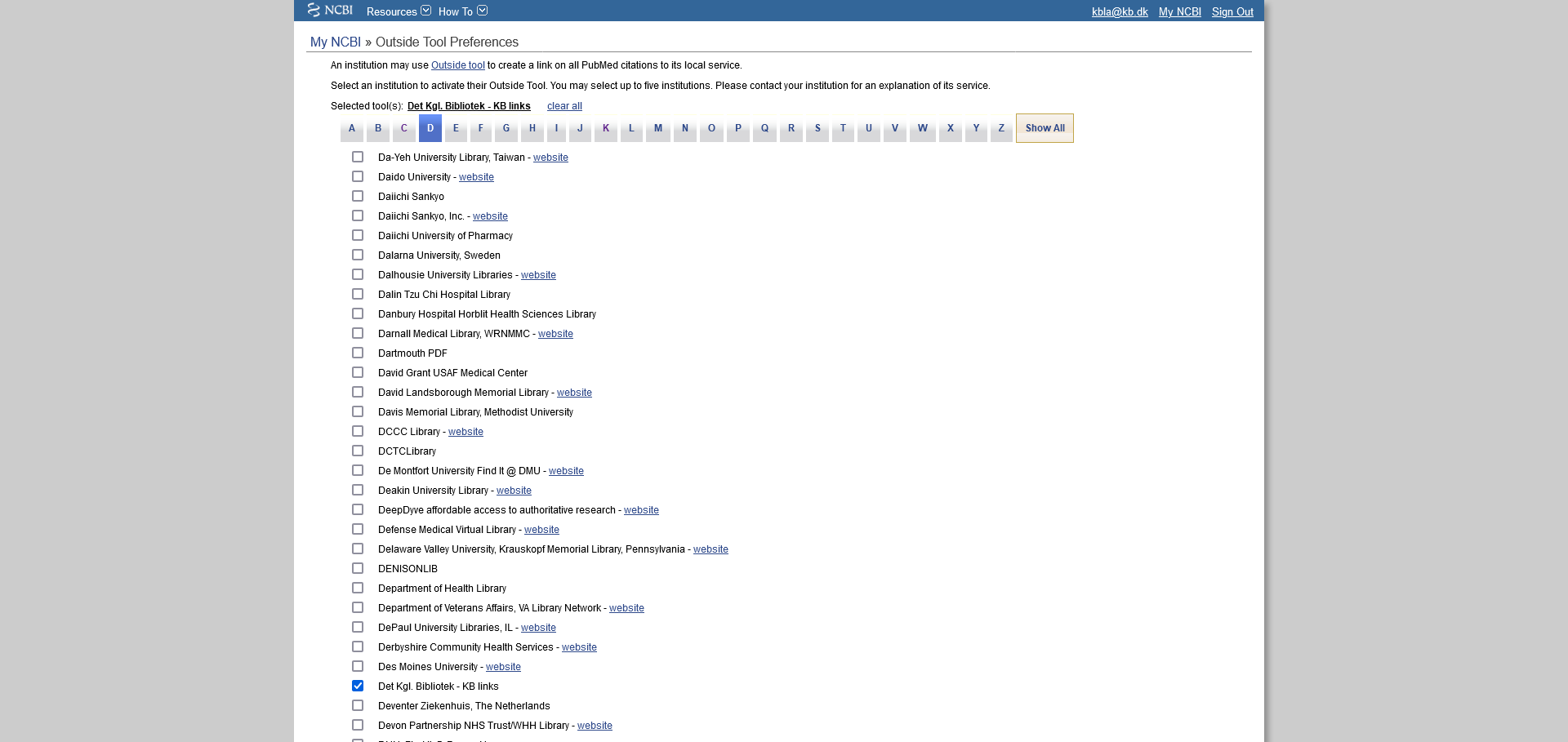
When you then search PubMed and want the article, click on KB Links