Guide to literature search
|
Background sources
|
Search via
|
|
News sources
|
Search via e.g |
|
Scientific sources
|
Search via
|
|
Network
|
Search via e.g.
|
|
Facts
|
Search via
|
| KU information sources | |
Before you start searching it is important to find relevant search terms. The search terms you can organize in a search profil.
Search terms
- The key words alias subject headings or descriptors you can find in your research question or your paper notes.
- Find synonyms, related concepts, broader /narrower terms and possible abbreviations for your keywords
- Use both English and Latin names for plants & animals
- Use dictionaries, article databases, reports, books encyclopledia etc
Below is an example of a search profile containing three key words.
You can use this empty form to fill in a search profile.
The title of the paper: Overweight among Danish women
Verticle terms are combined with OR (expanding the search)
Horizontal terms are combined with AND (narrowing the search)
|
Overweight |
Women |
Denmark |
|
|
AND |
AND |
|
overweight
OR
obesity |
woman
OR
women
OR
female
OR
females |
denmark
OR
Danish |
The choice of database depends on the subject you are searching literature for.
In the bibliographic article databases you find references and abstracts to scientific articles, some book chapters, konference proceedings and e.g. technical reports.
Four essential and comprehensive article databases within life sciences and veterinary science are:
- CAB Abstracts
- Medline (a part of Pubmed)
- Scopus
- Web of Science
The difference between a bibliography and catalogue
| A bibliography covers the literature in one or more areas. The bibliographic article databases that the library has purchased access to often contains articles from far more journals than the library has in its possession. If the library has purchased online access to the journal, the references will often be equipped with a link to the article in full text. |
Library Catalogs ~ Library databases contain references to the journals, books, databases, etc. that the library has. The library catalog of the University of Copenhagen's library Library Catalogue. The library catalog library.dk contains material from all Danish public and research libraries.
Operators
When you combine search terms you need to use search operators. The most common search operators are AND, OR and NOT (alias Boolean operators).
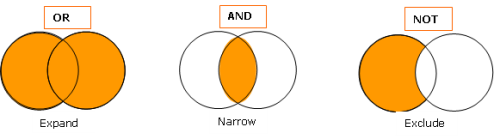
OR
By typing OR between the search terms, you will find references containing either some of or all search terms. That is to say either-Or or both-and. OR is used between synonyms to expand the search. See example:
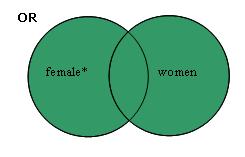
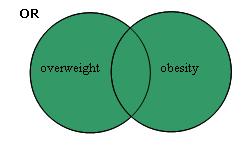
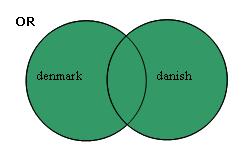
AND finds references containing all search terms. That is to say both-and. And is used to narrow the search:
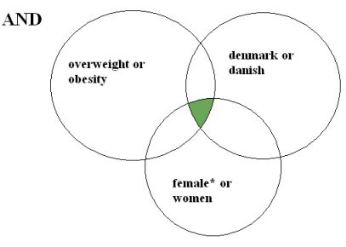
NOT finds references, with the first term, but excludes the other. NOT is used to exclude references. Be careful using the NOT operator, as it is easy to loose relevant references by exluding search terms.
Trunkation/wildcards
These are used to search the root of the word e.g. singular and plural forms of a word. The truncation sign (wildcard) is often an asterix: *. It replaces often zero to many letters. Sometimes the wildcard can be a question mark (?) or a dollar sign $.
Examples of truncation with a question mark: pig? finds pig og pigs.
Examples of truncation with asterix: food* find food, foods, foodborne, foodstuffs etc.
Truncation inside a word: colo?r finds both colour and color. sawt??th searches both sawtooth and sawteeth.
Signs are used different in different databases.
|
Database system: |
0 -1 tegn |
0 - mange tegn |
Kun ét tegn |
|
OVIDSP (e.g. Medline) |
? |
* |
|
|
Web of knowledge (e.g. WOS) |
$ |
* |
? |
|
Scopus |
* |
? |
|
|
Proquest (e.g. Econlit) |
* | * |
Once you have completed searches in one or more databases, it's time to evaluate the search results.
If you have had too many results, consider the following:
- Is it possible to add more specific keywords?
- Can you define specific topic groups?
- Are your search terms combined correctly?
- Can you limit to search within a certain period of time?
- Can you restrict to a particular material type that you are looking for, for example. magazine articles or reviews?
If you have too few results, consider the following:
- Are there any other databases you could search for?
- Can you truncate some of the keywords, for example searching both singular and plural?
- Have you combined the keywords correctly with OR and AND?
- Can you find other relevant keywords, eg. synonyms or related concepts?
- Is there a mistake?
- Are you aware of the difference between American and British English?
- Check first if there are full text access from the database - if not go to
- Google Scholar - sometimes there is open access to online articles and book chapters - if not, go to
- The Royal Library's Library system - perhaps the publication is available in a printed version. Search the journal or book title. then order the issue you need or you can order a copy/pdf of the article in the relevant issue. If the publication is not available in REX then go to
- library.dk, which is th common database system for all libraries in Denmark. You can order the literature to your preferred library through library.dk. I the publication is not in library.dk:
- Make an interlibrary request. Go to The Royal Library's Library system, click Can't find what you are looking for and fill out the form with as much information as possible. It is free as long as you are a student or employee at the University of Copenhagen
