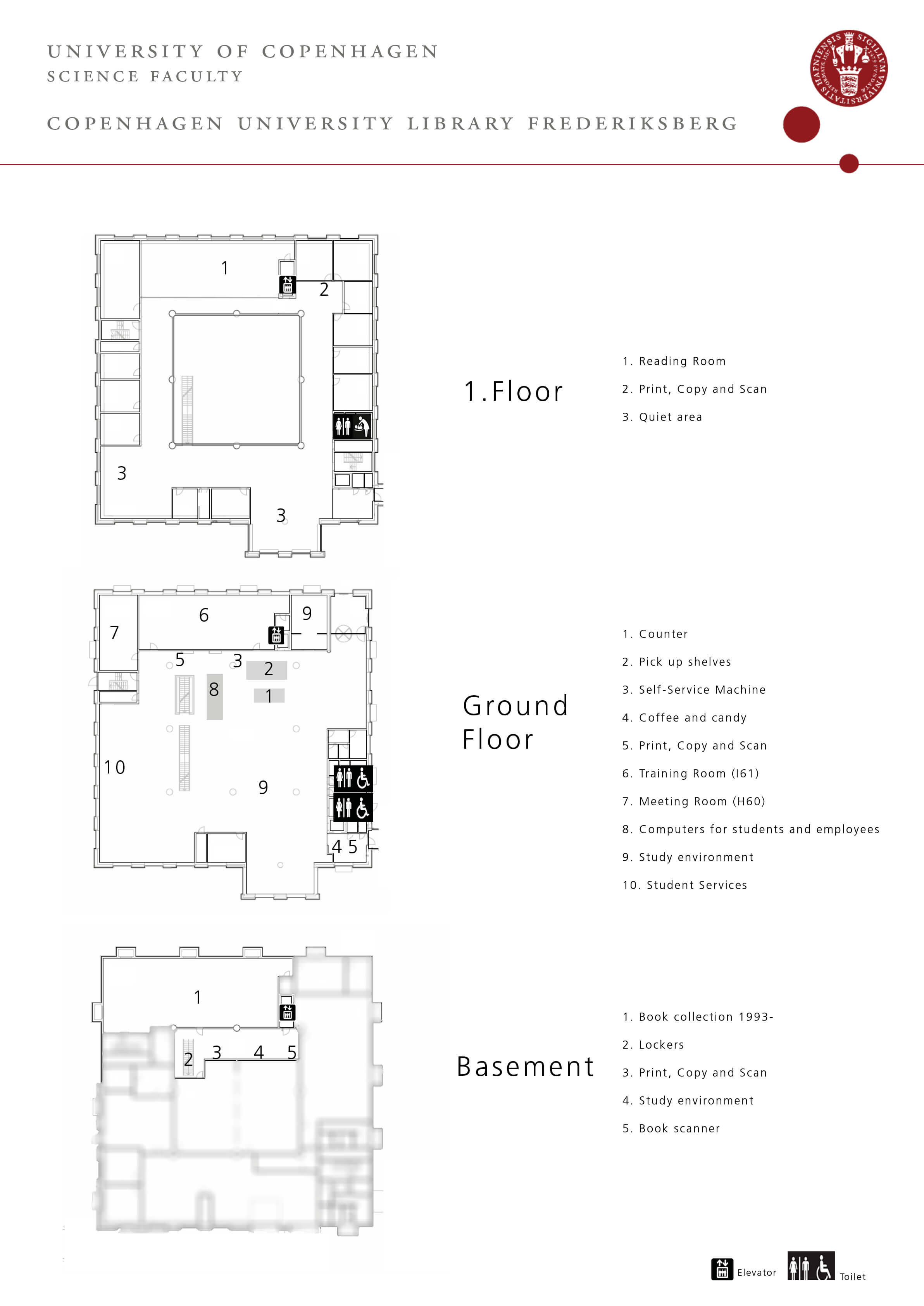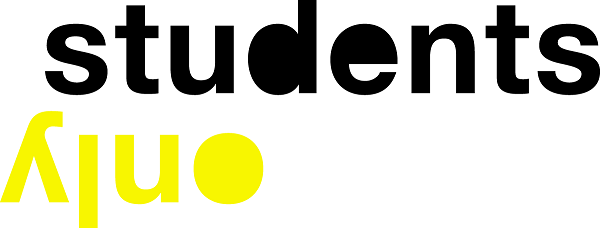The Library from A-Z
 The main entrance to the Library is located at Dyrlægevej 10, in the corner facing the Campus. Disability parking is available outside the main entrance. There is a lift in the building and accessible toilets on each floor. In the accessible toilet on the first floor, there is a changing table. The library is a public library.
The main entrance to the Library is located at Dyrlægevej 10, in the corner facing the Campus. Disability parking is available outside the main entrance. There is a lift in the building and accessible toilets on each floor. In the accessible toilet on the first floor, there is a changing table. The library is a public library.
Please note that If you do not have a KU card, there is only access to the library Monday-Friday 10am-4pm.
More about our opening hours
Swipe the card on the box to the left of the door and enter your PIN.
Find your KU PIN code:
Log in to KUNet -> go to self-service -> My data -> Show or change PIN code and follow the instructions

If you need to ask us anything, you can contact us via this form
Are you a Master- or Ph.D. student and can't you get any further with your paper. Then you can get help to a literature search from an informationsspecialist.

The library's books 1993- are arranged downstairs (A-L).
Here you can find out which books the library currently has within a number of broad subject groups.
There are 12 main groups - each marked with a letter and a color. The main groups are divided into subgroups - each marked with a number. The books in each group are listed alphabetically by title - marked with the first 4 letters of the title.
Download overview of book layout (pdf)
The books are placed in the most specific subgroup. Books on general topics or on multiple topics are placed in the first, more general subgroups of the main group.
Books have only one display signature - which corresponds to the place on the shelf where they are located.
Therefore, subject searches must always be performed in the library's catalog, where books are provided with subject groups and keywords. It makes it possible to find more books that deal with relevant topics from other line-up groups and loaned books. Books that have been lent out are in the system marked with a return date. These books can be reserved.
Are there books that you think we are missing and should buy for the library?
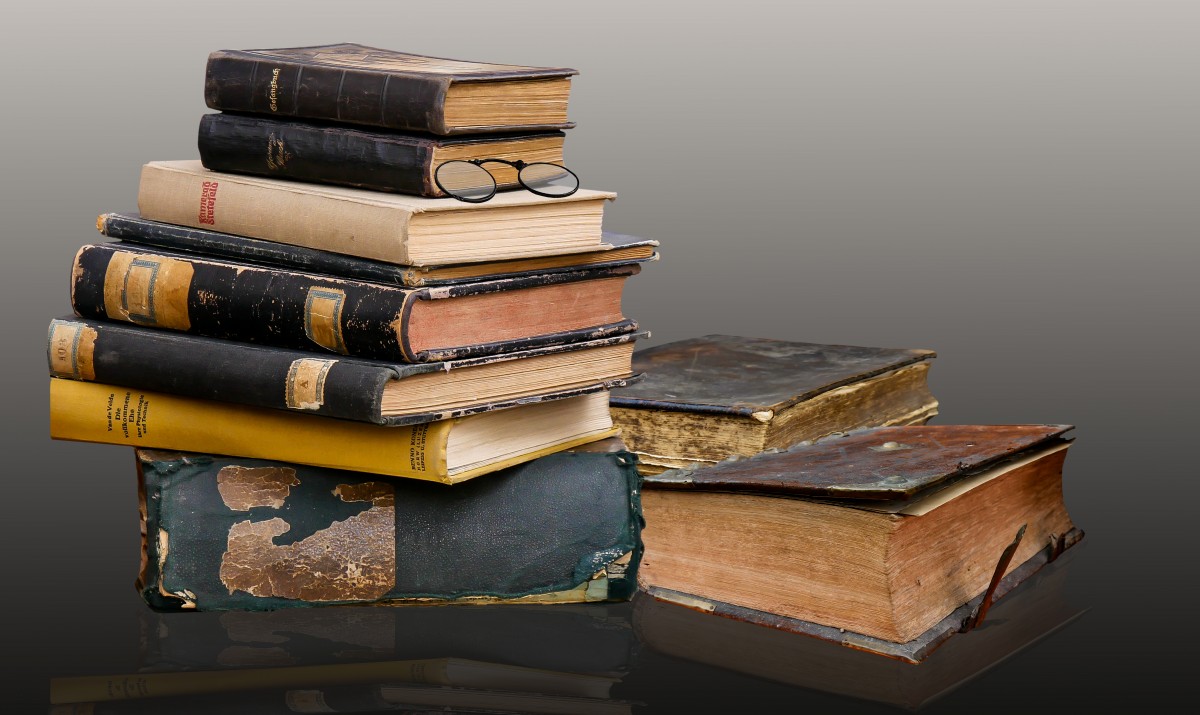 Send us a suggestion for what you think we should buy for the library, and we will assess whether the book should be bought.
Send us a suggestion for what you think we should buy for the library, and we will assess whether the book should be bought.
Form for users affiliated with the University of Copenhagen
Or you can try to get the library to borrow it for you by using the button Didn't find it? in our library system and we will try to find it at another library
At KUB Frederiksberg, we have courses in Mendeley and literature search, but we collaborate with KUB Nord with other courses, such as Endnote, Datalab, literature search and more.
On our course calendar you can see and register for the various courses at the entire KU - it does not matter which faculty you choose
 We have regular exhibitions at the library. Right now we are exhibiting old wallcharts from the Veterinary and Agricultural University
We have regular exhibitions at the library. Right now we are exhibiting old wallcharts from the Veterinary and Agricultural University
In addition, we have set up various art around the library
Guide to the Royal Library library system (Video)
If you have problems searching our library database, try to watch this video.
Subject pages and databases - here you will find our subject pages for subjects at SUND and SCIENCE, as well as links to the various databases we use. When you use the links from this page, you get remote access to the databases
Literature Search Guide, This is a comprehensive guide where you can get help with keywords, search techniques, database selection and much more
 In the basement under the stairs we have 60 study lockers, which can be borrowed for free for two months. You can grab a locker by contacting the counter
In the basement under the stairs we have 60 study lockers, which can be borrowed for free for two months. You can grab a locker by contacting the counter

There are four printers in the library - two on the ground floor, one in the basement and one on the first floor. They can all print, copy and scan. To print or copy, you must be either an employee or a student at the University of Copenhagen. Printing and copying costs money, while scanning is free. There are a bookscanner in the basement as well.
KUprint
How do I print?
You can print on all printers from your own computer with KUwebprint
- Go to https://webprint.ku.dk
- Choose English
- Login with your KU username and password
- Click Webprint
- Click Submit a job
- Select a printer ...\KU_Global_Printer....
- Choose between A4 and A3
- Color Duplex – color printet on both sides
- Color simplex – Color printet on one side
- Monochrome – black and white
- Choose between A4 and A3
- Click Print Options and account selection
- Click Upload your Documents
- Upload and Complete
When you are at a KUprinter, log on by swiping your student card. You can either choose Print or Print release to print all documents or individual documents respectively.
REMEMBER to log off after use
Please note that you must have money in your Print account in order to print.
How do I pay for print and copy?
All students at KU automatically have a print account. To print or copy you must have money in your account.
At https://print.ku.dk you can put money into your account with a credit card
Prices:
Black and white: single page DKK 0.30 / double page DKK 0.54
Color: single page 0.40 DKK / double page DKK 0.74
Where to find a KUprinter:
| Frederiksberg Campus Thorvaldsensvej 40, lokale 70.0.D029 Dyrlægevej 10, Biblioteket Rolighedsvej 23, 21.1.S215, 21.3.A401, 21.3.P402 Tåstrup Campus Højbakkegård Allé 13, 8.61.19e Nøddebo Nødebovej 77A, 32.0.04 |
Nørre Campus |
Mendeley
At KUB Frederiksberg we teach Mendeley. Mendeley is a reference management program that you can use to create a reference list in an assignment or article. Here you can find help for using the program and email addresses of the teachers
Source criticism
Thinking source-critical is an essential part of academic reading and writing. Here you will find a brief summary of four key criteria for assessing sources.
Citation
A source reference is also called a reference, a literature reference, a citation, etc. The sources can be texts, images, videos, statistics, data, interviews, etc. Whether it is a quotation, an author's words rewritten in their own words (a paraphrase) or a summary, you must refer to the source, so that the reader can at any time find the sources you have used and thus find out on what basis you have made your conclusions.
Plagiarism
You can avoid plagiarism by always referring correctly to the sources you use in your assignments, reports, etc. At KU, cheating is taken very seriously. If a student is caught cheating, it will be reported to the dean, who with a recommendation forwards the matter to the principal. This can have serious consequences for the individual.
Are you employed at SCIENCE and missing your publication in CURIS - then send a web form to our CURIS team
Become part of the more than 10,000 students in Copenhagen who end their study time with cultural and art experiences in The Black Diamond. KUB and Det Kgl. Library offers students in higher education discounts, special offers and free special events in the Diamond. Author talks, photo exhibitions, classical concerts and much more - from Knud Romer to Hillary Clinton. Read more here
Study and Reading Places

You can freely use the many study areas that the library provides for researchers and students at the following locations:
Copenhagen University Library - Frederiksberg provides study areas for 346 people. There are 48 seats in a quit reading room and 53 seats in quiet areas, 30 seats in a classroom that can be used when no classes are being held, 36 seats in lounge areas and 8 permanent PC work stations.
The quiet areas and the reading room can be found on the first floor.
Copenhagen University Library - KUB NORD provides a total of 456 seats distributed between silent study areas (220 seats), group study areas (141 seats), 27 PC workstations and 68 seats in our lounge areas. The silent study areas are located in the old reading room and in two modern reading rooms in the lower area of the library. Group study areas are located in the large room with murals as well as in both floors of the open stacks.
Copenhagen University Library, South Campus provides a total of 462 seats distributed between silent study areas (103 seats), group study areas including 2 study rooms (224 seats), 22 master’s thesis seats, 25 PC workstations and 88 seats in our lounge areas. The silent study areas are located on the 2nd floor, together with the master’s thesis seats. It is possible to book a master’s thesis seat for up to 6 months. Contact the Information desk at Karen Blixens Plads 7, and remember to bring your ID and a copy of your 'specialekontrakt'.
The Faculty Library of Social Sciences provides study areas totalling 272 seats, including silent areas, IT-free zones, group study rooms and lounge areas. The institutes at the Faculty of Social Sciences also provide study areas for their students.
The Black Diamond: Reading Room East has a study area with 142 seats. Reading Room North has 99 study desks. There are also study areas in Reading Room E/F West, The Research Reading Room-West and in the Information Room.
There is free internet connection everywhere. Select KU-Guest or Eduroam.